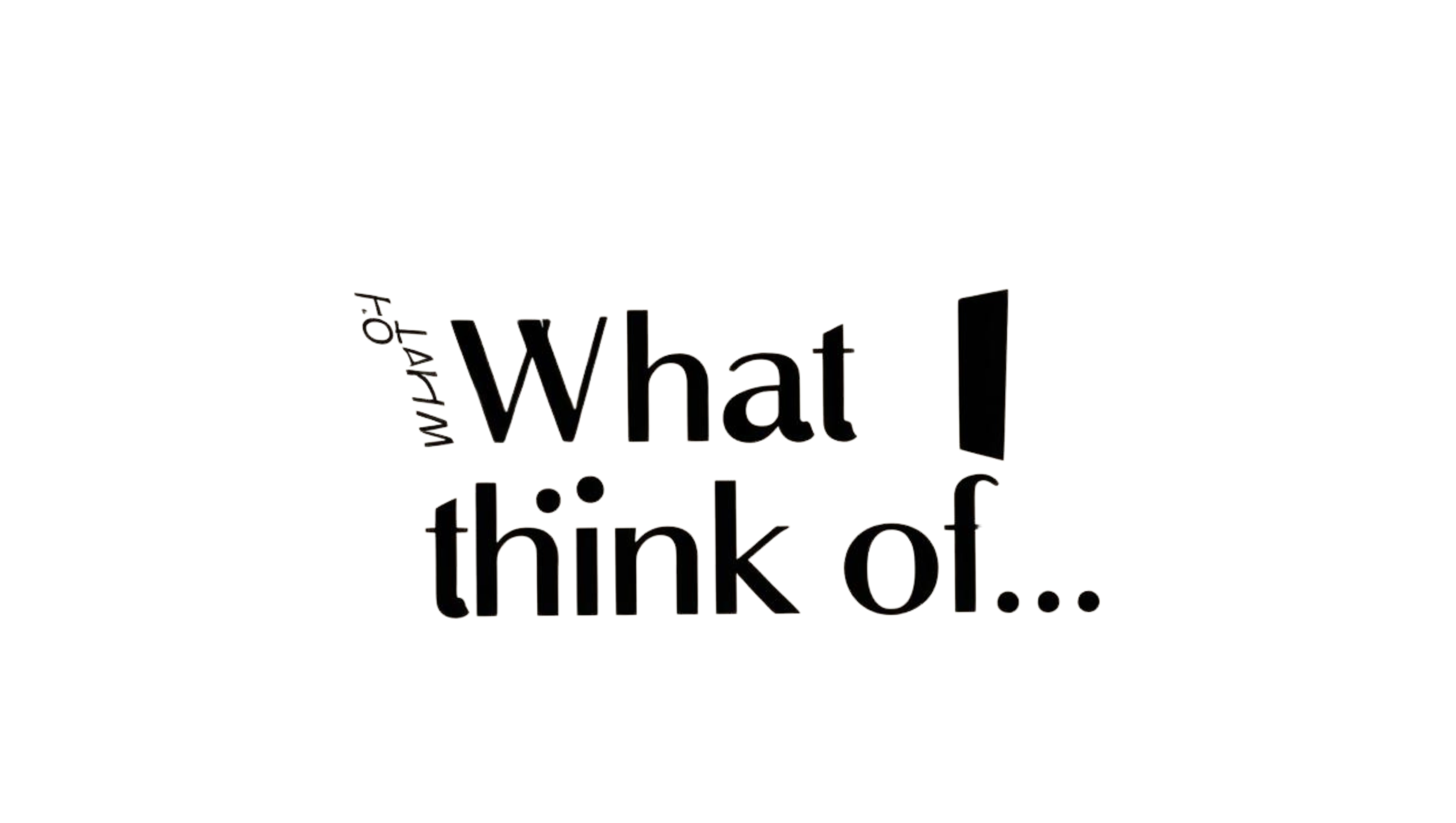What I Think of the Logitech MX Master 3S: My Wrist’s New Soulmate (And Why My Cat Approves)
Spoiler: This Mouse Made My Old One Feel Like a Stone Tablet (But My Wallet Still Whimpers)
Confession: I’ve used the same 20mousesince2016.Itscreechedlikeabanshee,diedmid−Zoom,andgavemecarpaltunnel.Enterthe∗∗LogitechMXMaster3S∗∗–a20mousesince2016.Itscreechedlikeabanshee,diedmid−Zoom,andgavemecarpaltunnel.Enterthe∗∗LogitechMXMaster3S∗∗–a100 ergonomic marvel with “quiet clicks” and a scroll wheel smoother than my excuses for missing deadlines. After testing it for 4 weeks (and surviving The Great Coffee Spill Incident), here’s my take.



Why This Mouse Made Me a Convert (And My Desk a Temple)
1. Silent Clicks: Stealth Mode Activated
The 90% quieter clicks are so satisfying, I started clicking just to hear… nothing. My cat no longer glares during late-night work sprints. Finally, a mouse that doesn’t sound like a tap-dancing skeleton.
2. MagSpeed Scroll Wheel: Butter for Your Fingers
The hyper-fast, ultra-precise scroll made me binge-read Wikipedia for fun. Zooming through timelines in Premiere Pro? Chef’s kiss.
3. Ergonomic Bliss: Bye-Bye, Claw Hand
The contoured design fits like a handshake from God. My wrist pain vanished faster than my motivation on a Friday.
4. Flow Cross-Control: Jedi-Level Multitasking
Seamlessly control 3 devices (MacBook, PC, iPad) with one mouse. Moved files from my work laptop to personal rig while googling “why is my cat like this.”
5. Free Adobe Creative Cloud: Sweeten the Deal
A 3-month Adobe CC subscription comes free. Edited a video just to justify it. Spoiler: My skills are still mid.
What Almost Made Me Return to My Stone Age Mouse
- Price Tag: $100 hurts, but my chiropractor bills dropped.
- Software Learning Curve: Logi Options+ app is powerful but slightly overwhelming. Took 30 mins to master.
- Weight: Heavier than my old mouse. Not ideal for FPS gamers (but I’m a Minecraft casual, so whatevs).
MX Master 3S vs. the Competition
| Feature | MX Master 3S | Microsoft Precision | Razer Pro Click |
|---|---|---|---|
| Noise Level | 10% of standard clicks | Loud clicks | Moderate |
| Scroll Wheel | MagSpeed (90% faster) | Standard mechanical | Tactile |
| Ergonomics | Contoured, thumb rest | Bulky, flat | Ambidextrous |
| Price | $99 | $79 | $129 |
| My Take | Best for creatives/ergo | Basic but reliable | Sleek, pricier |
Who Should Buy This?
- Remote Workers: Survive 8-hour Zoom marathons in comfort.
- Creatives: Edit photos/videos without wrist rage.
- Multi-Device Users: Flow control is witchcraft-level convenient.
- Cat Owners: Silent clicks = peaceful coexistence.
Real-Life Testing: From Chaos to Zen
- Work Mode: Wrote a 5,000-word doc. My wrist didn’t revolt.
- Creative Mode: Designed a meme template in Photoshop. The thumb wheel zoomed like a dream.
- Chaos Mode: Spilled coffee on it. Wiped clean. Logitech 1, clumsiness 0.
FAQs (From My Jealous Colleagues)
Q: Does it work on glass?
A: Yes! Tracked flawlessly on my mirrored desk (finally justifying that IKEA purchase).
Q: Battery life?
A: ~70 days on a full charge. I forgot it even needs charging.
Q: Mac/Windows compatible?
A: Yes! Even plays nice with Linux (if you’re that person).
Final Verdict
The Logitech MX Master 3S isn’t cheap, but it’s the best investment my desk has ever seen. The ergonomics, silent clicks, and Flow magic make it a no-brainer for anyone who values their wrists, sanity, or cat’s beauty sleep. Just don’t blame me when your old mouse gathers dust.